Smite Builder Developer Guide
How you can help udpate the stats for gods and items for the Smite Builder and Calculator.
How you can help udpate the stats for gods and items for the Smite Builder and Calculator.
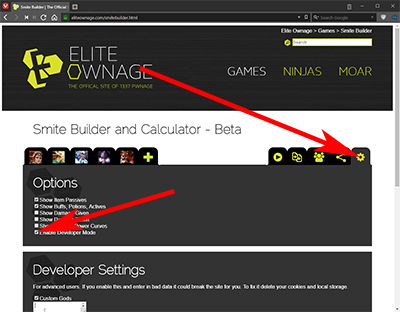
On the Smite Builder and Calculator website go to the options tab by clicking the gear icon in the upper right. On the options tab at the bottom you can Enable Developer Mode by checking the box. Once you check the box a Developer Settings section will appear below.
You can change god and item stats in the developer settings by checking Custom Gods or Custom Items and pasting in your own values.
You can edit the stats using the item updater and the god updater.
The values used by the site are located on the github page in the gods.js and items.js files. You can open these files with a text editor such as Notepad++ or Visual Studio. Make your changes in the text editor then copy and paste everything into the text boxes.
To stop using custom stats simply uncheck the boxes for Custom Gods and Custom Items, or uncheck Enable Developer Mode.
Here is what happens when you update the text area with your own values:
If you open a pull request for gods.js and items.js for the github repository I can merge your changes and update the site to use the new updated stats for everyone.
Make sure you've tested all of your changes and note what you've changed in the commit comments. If you haven't used github before there are tutorials you can find online.